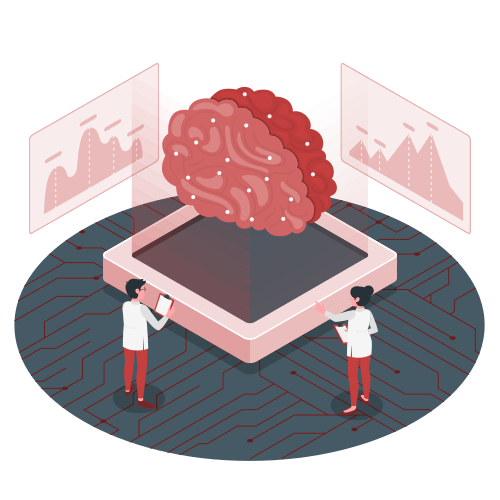The rise in remote work began during the days of the COVID-19 pandemic. While offering umpteen benefits to both the employee and the employer, this system also raises concerns about remote team management.
Remote teams work from different time zones and locations. They are impossible to connect physically, even for a moment. In such a scenario, effective team collaboration and communication are of utmost importance for staying productive. Unlike traditional offices, virtual teams cannot meet at one another's desks for a quick conversation. This creates pressure on remote collaboration and management tools to make effective communication with the employees.
What are remote collaboration tools?
Remote collaboration tools are those tools and software that efficiently help the virtual staff to work together and manage projects unitedly. They fill the gap in coordination and communication that virtual employees face much like in-person teams who benefit from physical proximity. They are more effective to use than sending emails. In this digital era, even employees working in the same office need such tools to share their files and maintain records of projects.
Significance of remote team management tools:
The huge physical distance between employees leads to miscommunication, unorganized tasks, and failure to meet tight deadlines. Here comes the role of remote team management tools in seamlessly collaborating with the members virtually to contribute towards the project.
- Greater productivity : When employees collaborate and work together on the same project, they achieve better results and greater productivity. They complete the project faster when they share their thoughts and ideas within the group. Adopting the right tools helps to handle complex projects.
- Decision-making process : Remote collaboration tools help in the process of decision-making. Tools related to group messaging will help to connect with the experts on matters of taking important decisions. The tools also have records of past data, which helps the employees in case of making new decisions.
- Better communication : Effective communication is the key to your organization’s growth. The remote collaboration tools ensure smooth communication between team members through features such as instant chat, group chat, Video calls, and virtual meetings. Tools like Zoom, Skype, Microsoft Teams, and Slack help to connect the virtual team for sharing ideas and important updates.
- Easier file sharing : Remote team management tools help to share, store and have access to all files related to the project development in one location.
- Track project progress : Team collaboration tools help you to track the project progression as well as individual performance. These tools help you to constantly monitor how the project progresses, troubleshoot the issues it is facing, and make necessary changes. Thus, your remote team will work actively and focus on meeting the deadlines.
Best tools for remote team management and collaboration :
There are various remote team management tools - from communication and messaging to collaboration and video conferencing. Have a look at the best remote team management tools that will improve your team’s productivity.
- Slack: To simplify communication
Slack is one of the most popular tools for remote communication. You can manage your files, share documents, and connect to your team through video calls or message members. It helps to control and store your records in one place.
Why use Slack?
- Quick and easy communication through chat.
- Groups and private channels for joining.
- Easy sharing and access of files and documents.
- Integrates seamlessly with other tools like Trello and Google.
- Trello: smartly manages projects and task files
Trello is a fantastic tool for task management and project organization. It has features like boards and cards to organize your members’ tasks and make them attractive.
Why use Trello?
- Visually manages projects through boards and lists.
- Simple and easy-to-use interface for all.
- Team collaboration makes it easier.
- Features showing due dates and task assignments.
- Asana: maintains steady project workflow
To meet the project deadline several workers form a team and work together. Project management tools like Asana help you to keep track of your projects’ performance, and progression, and edit changes if necessary. If you have a large remote team, you can use this software. This is because it has more advanced features than Trello. Features like timeline views, priority setting, and detailed reporting made it a popular choice of remote collaboration tool.
Why use Asana ?
- Visual project management.
- Adaptable workflows.
- Task and subtask management feature.
- Easy to use interface.
- Automate repetitive tasks by setting up rules. These rules trigger actions like allotting a particular work to a specific employee.
- Prepares performance reports of staff.
- Zoom: virtual meetings for remote workers
Zoom is one of the most widely used platforms for online meetings. Whether in group meetings or in one-on-one conversations, Zoom makes effective video and audio communication.
Why use Zoom?
- High-definition video conferencing.
- Screen sharing option for better team collaboration.
- Join meetings over video links.
- Group messaging option.
- Simple to use
- Can be used in mobile phones and laptops too.
- Kudos: Improves employee engagement
Investing in remote collaboration tools like Kudos is a great idea. This is because its employee reward option can be beneficial for a higher employee retention rate. It offers rewards based on their contribution and performance towards the team.
Why use Kudos?
- Offers rewards to employees for performance.
- Send employee recognition messages for their contribution.
- Employees earn points from each recognition message they receive.
- Points earned can be redeemed for various gift cards from an extensive catalog.
- When rewarded, employees feel motivated and engaged.
- Dropbox: Authentic File sharing
A collaborative team has to share files securely with each other. It is a good idea to turn to Dropbox for sharing files and managing documents. You can even share links to your files and documents with members even if they don’t have a Dropbox account.
Why use Dropbox ?
- It integrates well with other collaboration tools like Slack, Asana, and Zoom. So you don’t have to leave the app while opening those tools.
- Enables sharing large files that otherwise are not possible via email attachment.
- Ensures fully secured files with several layers of protection.
- Store all your files in a centralized place.
- Monday.com: Everything in one central place
Monday.com centralizes everything from project planning, task management, and team collaboration. The platform enables you to assign tasks, track performance, and communicate easily with the team from this platform.
Why use Monday.com?
- Adjustable workflows and dashboards.
- Features like time tracking and reporting.
- Integrates with tools such as Zoom and Slack for effective collaboration.
- User-friendly platform for remote team management.
- Has visually appealing interfaces.
Collaboration tools for a successful remote team
Using the right collaboration tools will boost your team’s productivity, communication, and management. It will be a great idea if you can explore the various tools mentioned above. This will guide you about the unique benefits of each tool and you can wisely decide on which collaboration tools will be great for your remote team’s success. Thus, get ready for a more connected and engaged remote team.
Don't forget to subscribe to our blogs for the latest updates.